Project Management Tool
A minimal yet robust project and task management tool for teams and individuals to manage workflows, track progress, and enhance collaboration.
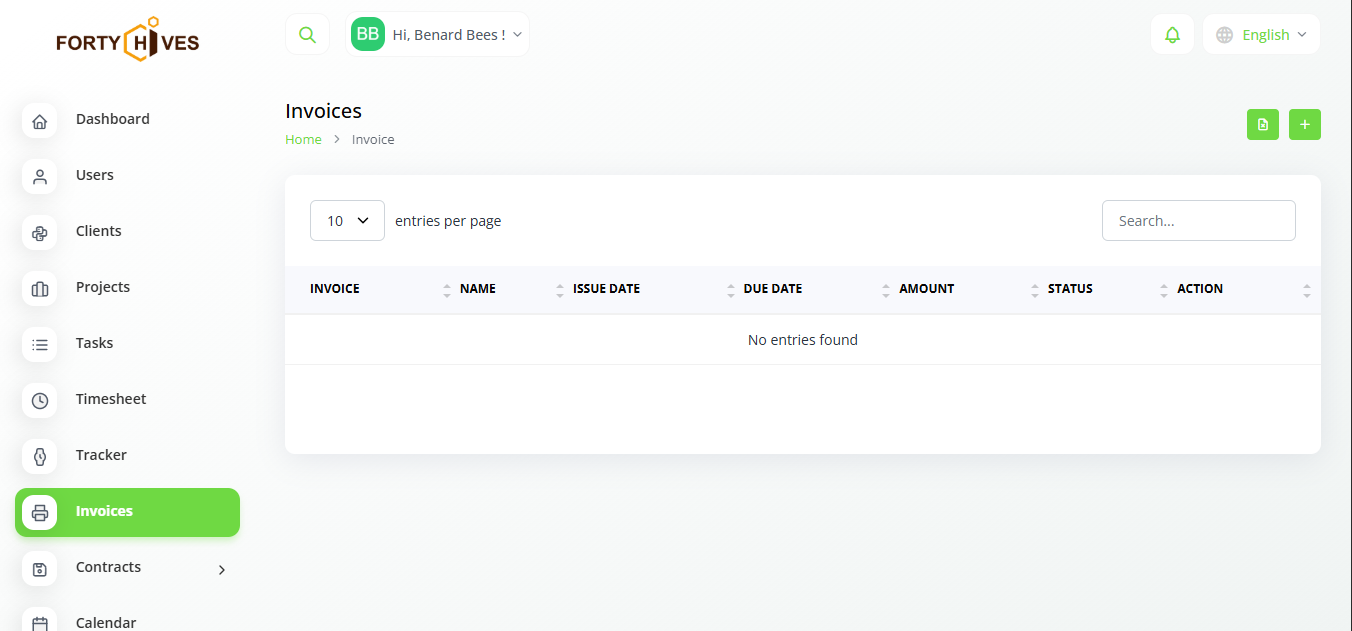
A minimal yet robust project and task management tool for teams and individuals to manage workflows, track progress, and enhance collaboration.
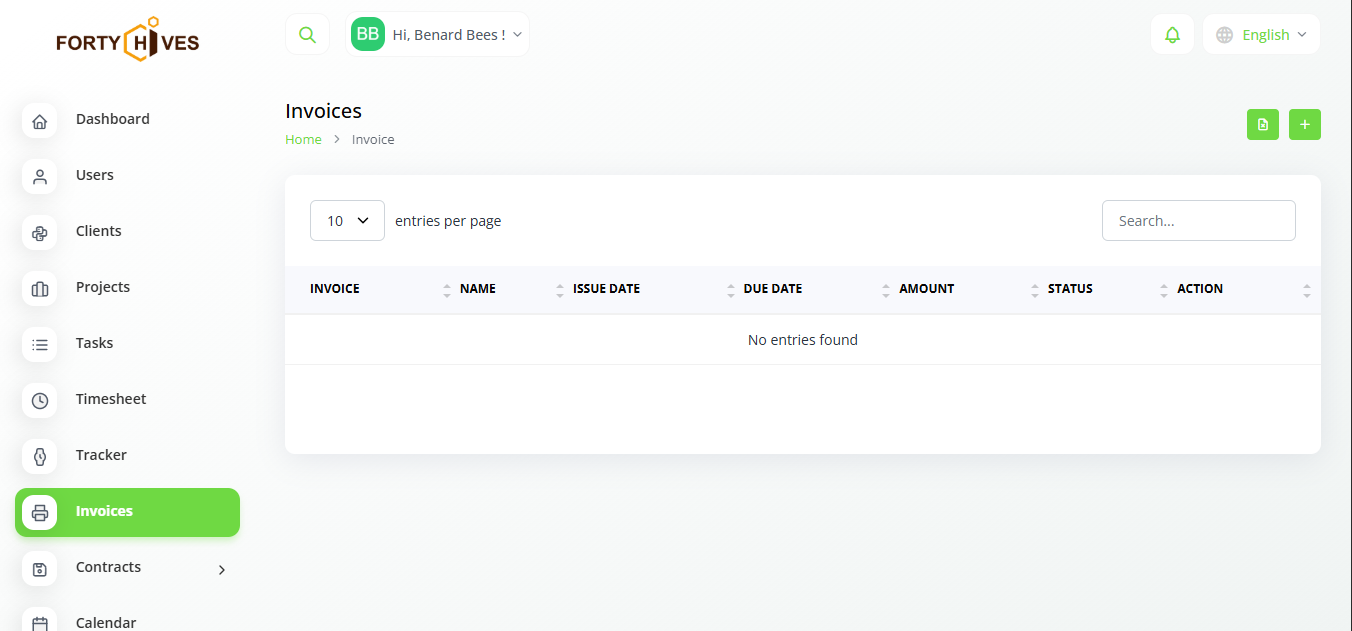
FortyHives Project Management Tool is a streamlined and intuitive Project Management System built for modern teams and businesses that value simplicity and productivity. Designed using Laravel, it offers essential features such as task assignment, user roles, milestone tracking, file sharing, time logging, and real-time collaboration—all in a clean and responsive interface. Project Management Tool enables users to manage projects, monitor deadlines, assign responsibilities, and keep all stakeholders aligned. Its admin dashboard provides detailed overviews of project statuses, while clients and team members can easily collaborate and communicate within the system. Ideal for freelancers, startups, and small teams, Project Management Tool brings clarity to complex workflows while maintaining speed and ease of use.
Jump right in and explore all the features our platform has to offer. Whether you're evaluating for your team or just curious, the demo environment is fully unlocked so you can see how everything works in real-time. Test workflows, navigate dashboards, and see the value for yourself—no commitments, no barriers.
Username:
demo@fortyhives.com
Password:
Demo-123!
Username:
user@fortyhives.com
Password:
User-123!
Launch your campaign and benefit from our expertise on designing and managing conversion centered Tailwind CSS v3.x html page.
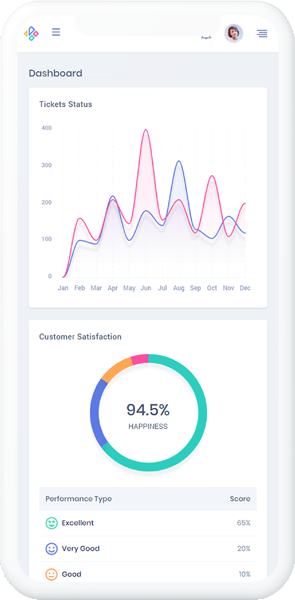
Get started in minutes with our fully automated onboarding process. From account creation to instant setup, everything is seamless. And if you need a little help, we’re just a message away.
Sign up with your preferred email and password — no approvals or delays. You get instant access to your dashboard and can explore the product immediately.
Choose between flexible pricing options that match your needs. Once you select a plan, the payment process is fast, secure, and fully automated.
Right after payment, your workspace is automatically set up. You’ll be redirected to your platform — ready to customize, manage, and grow your business from day one.
While everything is designed for self-service, we offer optional services like data entry, onboarding guidance, and system walkthroughs. Just reach out if you’d like hands-on help getting started.
Project Management Tool is a modern and intuitive project management platform designed to streamline team collaboration, task tracking, and productivity. It empowers users to manage projects, tasks, clients, and financials all in one place with real-time updates and beautiful dashboards. The system supports multi-workspace management and includes built-in time tracking, Kanban boards, expense logging, and team communication tools. It also comes with a sleek mobile app for managing tasks and communications on the go, making it a comprehensive solution for remote teams and project-driven businesses.
View task progress, financial summaries, team activities, and upcoming deadlines from one intuitive dashboard.
Create and manage multiple projects with timelines, statuses, priorities, and custom labels.
Manage detailed task workflows with assignments, priorities, due dates, and progress status.
Assign, prioritize, and track tasks using list or Kanban board views. Supports sub-tasks and progress updates.
Manage users, set permissions, assign roles, and monitor team workloads for each workspace.
Built-in time tracker to log work hours against tasks and projects for accurate billing and performance tracking.
Generate performance, finance, and project progress reports to keep stakeholders informed.
Log expenses, set project budgets, and keep track of project profitability.
Generate invoices, send them to clients, and track payments directly from the platform.
Receive email or in-app notifications for task assignments, comments, deadlines, and project activity.
Enable teams to collaborate via in-app chat, comments, and notifications.
Easily manage multiple workspaces or organizations from a single account.
Customize themes, workspace settings, currencies, and email templates for tailored experiences.
The Project Management Tool Flutter Mobile App brings seamless task and project management to your fingertips. Stay on top of your workload, communicate with your team, and update progress—anytime, anywhere.
Create, view, and update tasks with real-time syncing to the web platform.
Visualize tasks in Kanban-style boards to stay organized and focused.
Chat with team members and leave task comments for smooth coordination.
Get real-time alerts for task assignments, due dates, and project updates.
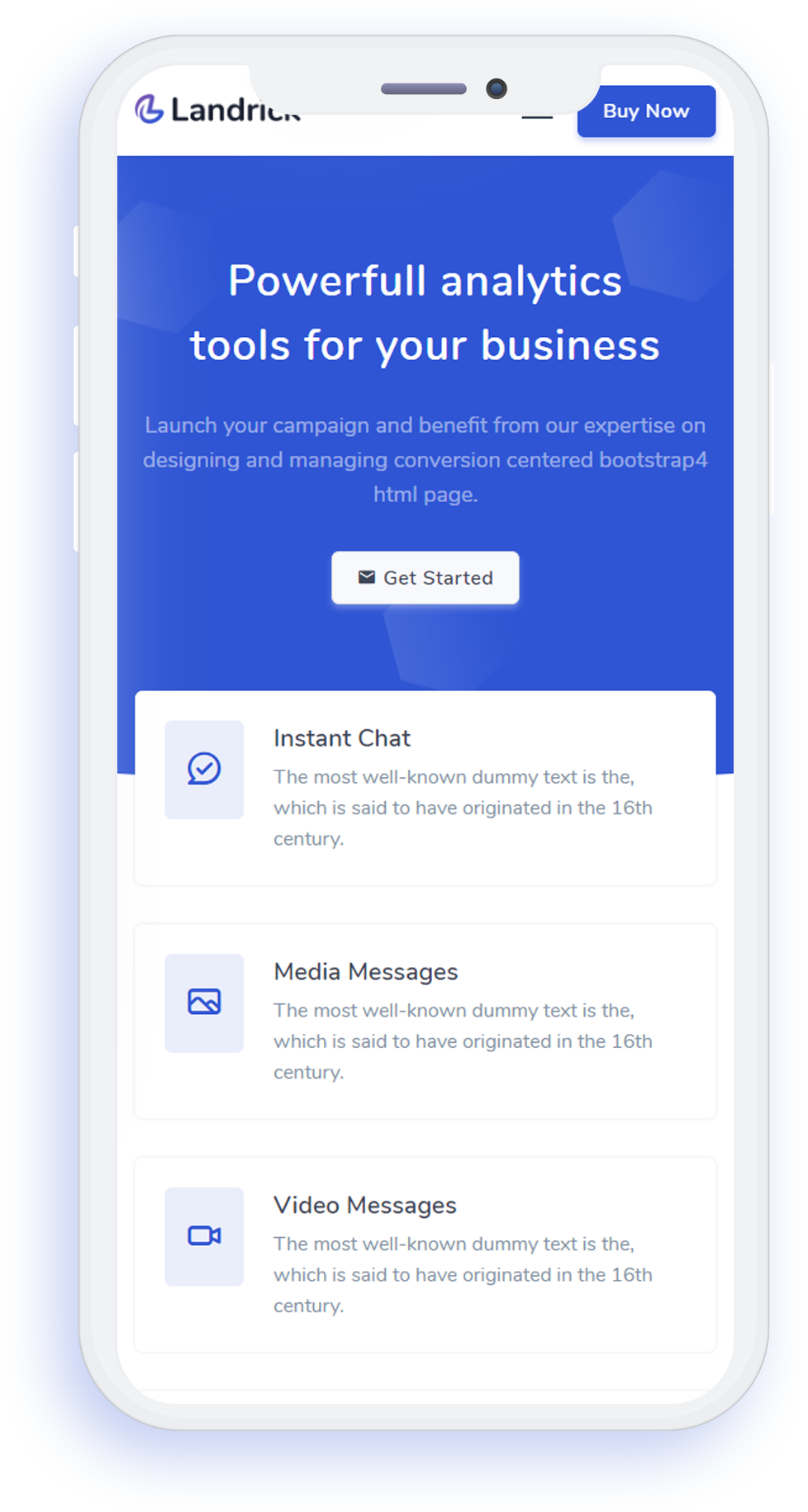
View task and project timelines in a simple, scrollable calendar.
Track your working hours from the mobile app, synced directly to tasks.
View quick stats on your active projects, pending tasks, and progress rates.
Manage your profile, notification preferences, and theme directly from the app.
FortyHives offers continuous assistance and support to clients, ensuring immediate help and reliable guidance whenever needed.
We provide timely updates and ongoing maintenance to keep the web application secure, bug-free, and up-to-date with the latest technologies and trends.
Whether you're considering the Self-Hosted License or the Managed Cloud Hosting plan, this section is here to help you make an informed decision. From installation to support, we’ve covered the most common concerns so you can move forward with confidence. Ready to streamline your operations and go digital? Let’s get you started on the right path — explore the FAQs below and take the next step toward smarter business management today.
Self-Hosted License means we install the software on your own server or hosting environment, and you're responsible for ongoing maintenance, updates, and security.
Managed Cloud Hosting, on the other hand, is a fully hosted and managed service — we take care of the server, updates, backups, and technical maintenance for you, and you pay a monthly subscription.
Yes! Both packages provide full access to the system's features and functionalities. You get the same core system — the only difference is who manages the hosting and maintenance.
Absolutely. You can upgrade from Self-Hosted to Managed Cloud Hosting at any time. We'll help you with the migration and ensure a smooth transition.
You’ll need a VPS or shared hosting with PHP, MySQL, and sufficient resources to run the application smoothly. We'll provide you with the technical specifications and assist during the initial setup.
The Managed Cloud Hosting plan is designed to offer a hassle-free experience, especially for users who don’t want to deal with the technical side of things. It includes fully managed hosting where we handle everything from server setup, configuration, and monitoring to ongoing maintenance. You’ll also benefit from regular updates, daily backups, enhanced security, and uptime monitoring to ensure your system is always running smoothly. Additionally, the plan includes full technical support, so anytime you need help, our team is just a message away. You simply focus on using the system — we take care of the rest.
Yes. For Self-Hosted users, we offer installation support and optional paid maintenance packages.
For Managed Cloud Hosting users, ongoing technical support is included in your monthly plan.
Self-Hosted users receive updates via manual download and install (upon request or with support).
Managed Cloud Hosting users receive automatic updates as part of the monthly subscription.
For Managed Cloud Hosting, your system is ready within 24-48 hours after payment.
For Self-Hosted, setup is usually completed within 48 hours depending on server readiness and responsiveness for access credentials.
Contact us today and experience the difference of working with a dedicated and innovative team. We look forward to partnering with you on your path to success!